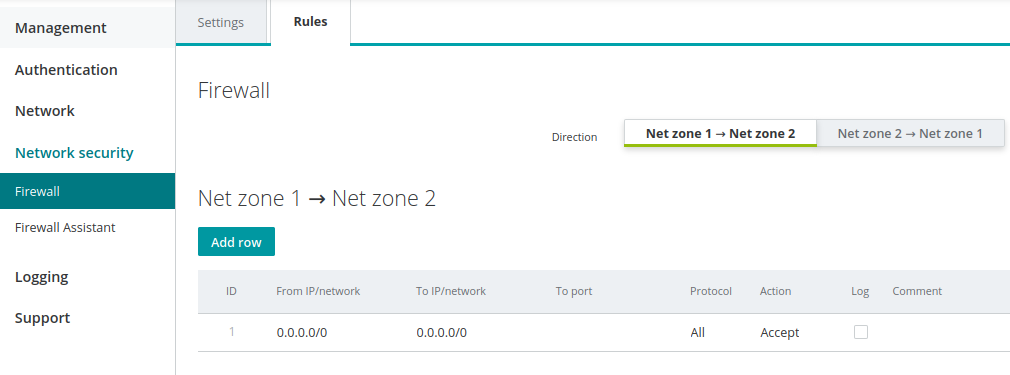Phoenix Contact 1:1 NAT Setup
Overview
1:1 NAT with a Phoenix NAT device such as the FL MGuard 1102, order number 1153079.
Building network: 172.16.0.0/16
Machine Network: 192.168.1.0/24
We want a single device on our machine network (192.168.1.7)..
..to show up on the building network as (172.16.0.177)
Our setup looks like this:
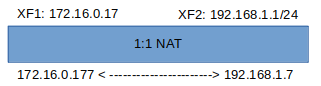
Our NAT device has two ports on the front called XF1 and XF2 and looks like this.

Our building network will be plugged into XF1 and our machine network XF2.
Default credentials to log in are admin and private. We’ll start with our network setup.
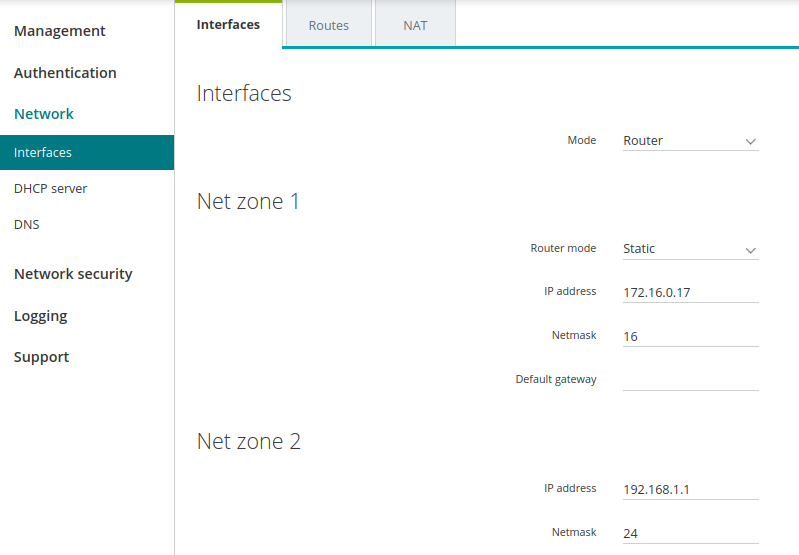
Now lets add our NAT entry:
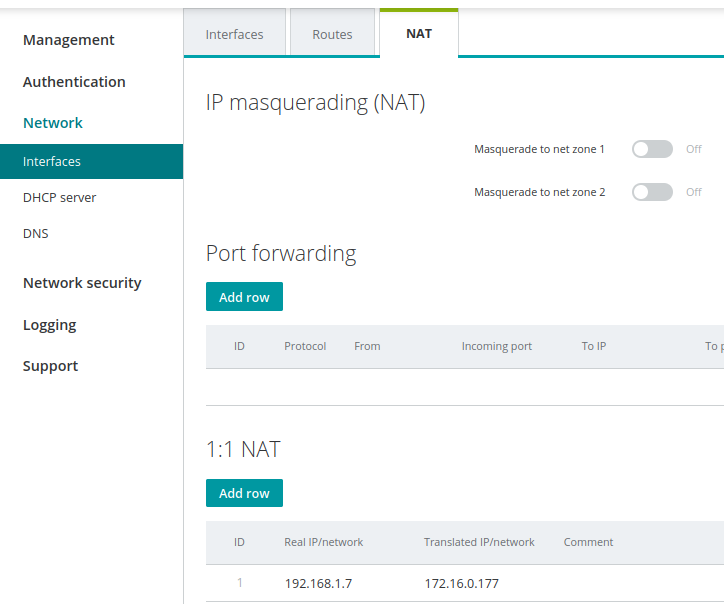
Tell the firewall to allow NAT in both directions (Zone 1 to 2 and 2 to 1, same rule)